Logging In-Client Dashboard
Welcome to Efani! We're glad you're here!
Registering your account
When you order your Efani sim kit, an account is automatically created for you. 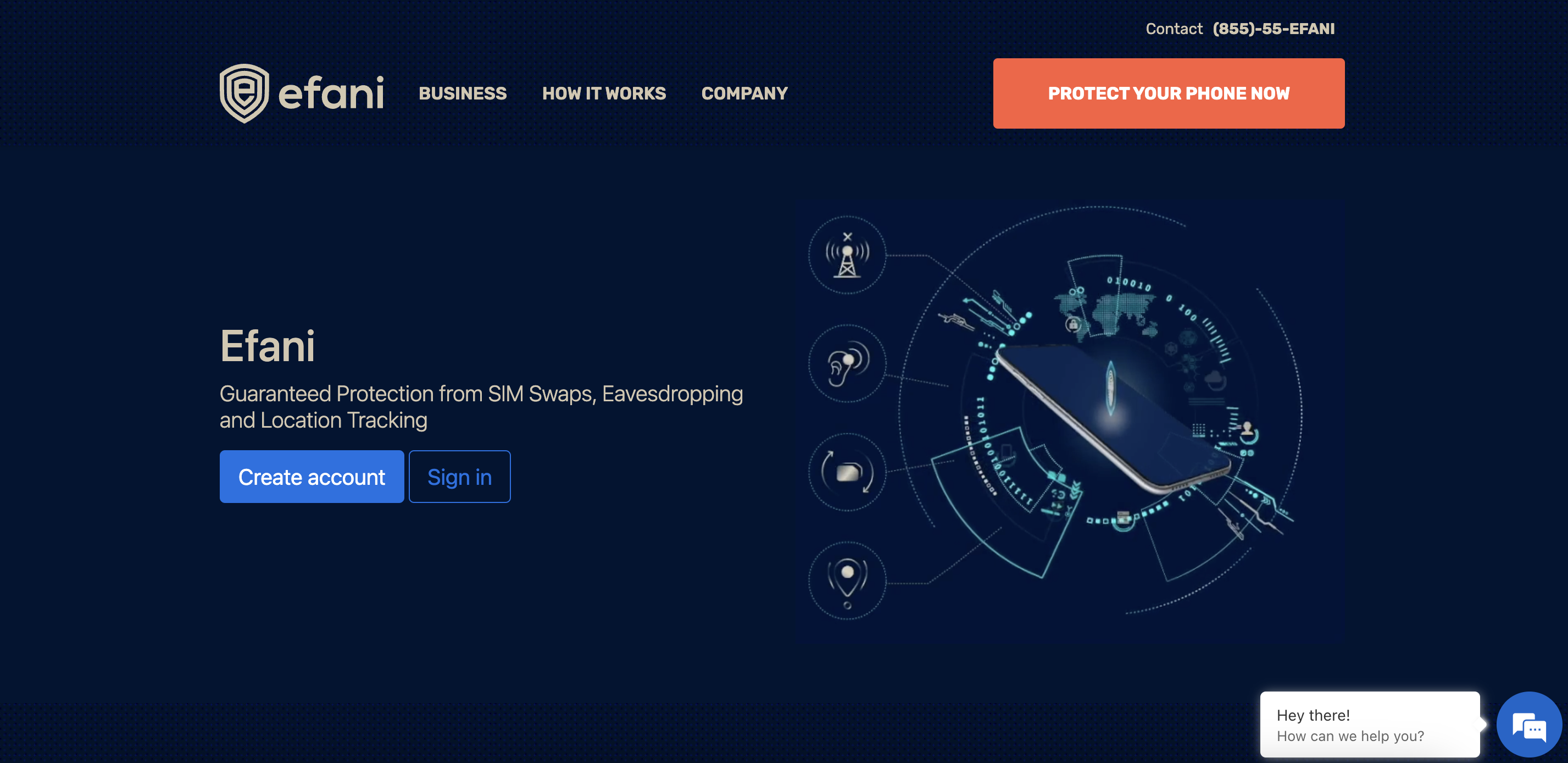
Signing In For the First Time
When you first sign in, you will need to reset your password: https://app.efani.com/accounts/password/reset/
Once you reset your password and confirm your email, you will be able to log in!
Once signed in, you will be able to view your client dashboard
Setting Up 2FA
As a security first company, we know it's important for you to set up 2FA on every account you can. Setting up 2FA on your accounts is an easy way to ensure account security.
Once set up, you also have the option to set up backup codes: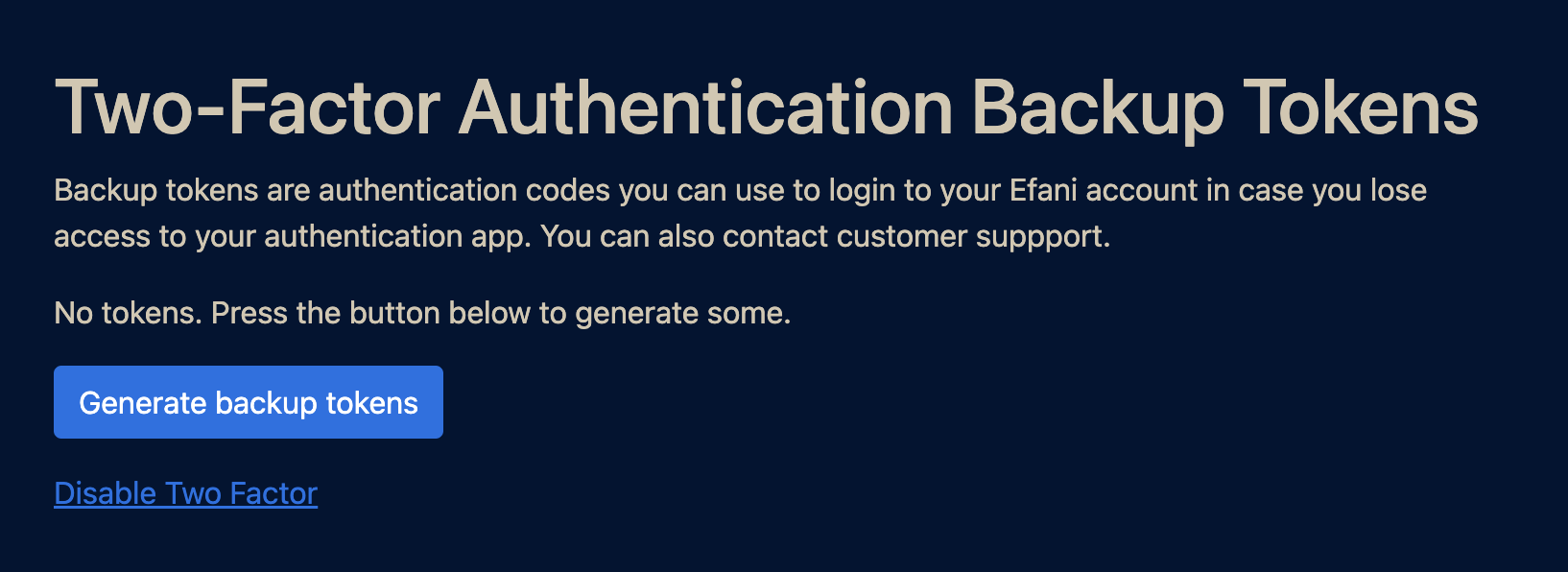
Once your 2FA is set up, you will be asked for your authentication token when logging in:
Related Articles
Referrals-How do they work?
Accessing your referral Link Upon exploring you client dashboard, you've most likely seen your referrals tab Here you're able to view all of your referrals and your referral link. I have the link, now what? Do you have friends, family, co-workers, ...